Help (FAQs)
What is Golden Crop B2B service?
Golden Crop B2B service is an online ordering platform offering Asian ingredients to the business owner who is running the restaurant / market in Finland. We are optimized for cross-border trade and has fast local shipping and payment methods to ensure a smooth shopping experience.
Who runs Golden Crop B2B service?
Golden Crop B2B service is operated by Oy Golden Crop Ab, an import company located in Vantaa, Finland. Oy Golden Crop Ab a fast-developing company with strong expertise in Asian food import and supply chain. Established in Helsinki, 2012, Oy Golden Crop Ab has become a leading food supplier for Asian restaurants all over Finland. You can check our corporate site for more details.
How can I contact you?
Please visit our contact page.
How to register an account?
As a B2B service, we only accept the orders from business owners.
First, you need to contact our sales team to register your business information to our system. Our sales team may needs information about your company. Then we will create an unique ordering account for you and send a password changing email to your email address. There will be a link coming with the email so you can setup your password for your ordering account.
How the ordering work flow works?
When you have an account and password, you can start to make order from our B2B service.
With your ordering account, you can make quotation on our ordering product page of B2B service by adding products to your Shopping Cart and Wishlist.
After you make a quotation, our sales team will contact you to confirm your quotation to an official sales order, and also confirm the delivery method and delivery date.
A payment invoice will be send to you after your order been confirmed. The payment due date is depending on the payment terms which we aggreged when making your ordering account.
How to make an order?
At the left side of the product page, you can see the Category List and Attributes Filters. You can easily find the products by choosing certain category and and applying filters.
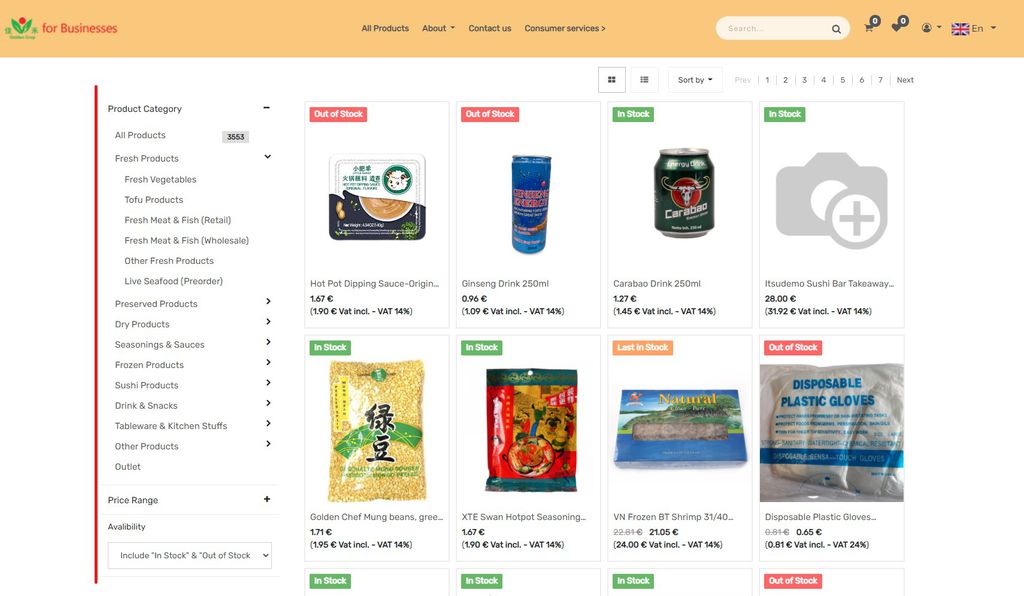
Big screen

Small screen
There are four ways to put product to your Shopping Cart.
1, by click "add to cart" button, it will be a popup window showing which you can choose quantity and add the product to the shopping cart;

2, by click "view more details" button, it will be a popup window showing which you can choose quantity and the product to the shopping cart, but contains more information of the product;

3, by click "add to Wishlist" button, it will add this product to your Wishlist, then you can add this product later from your Wishlist page;

4, by click anywhere else of the product image, you will be linked to the product information page, then you can add check all the information of the product and add it to your shopping cart.
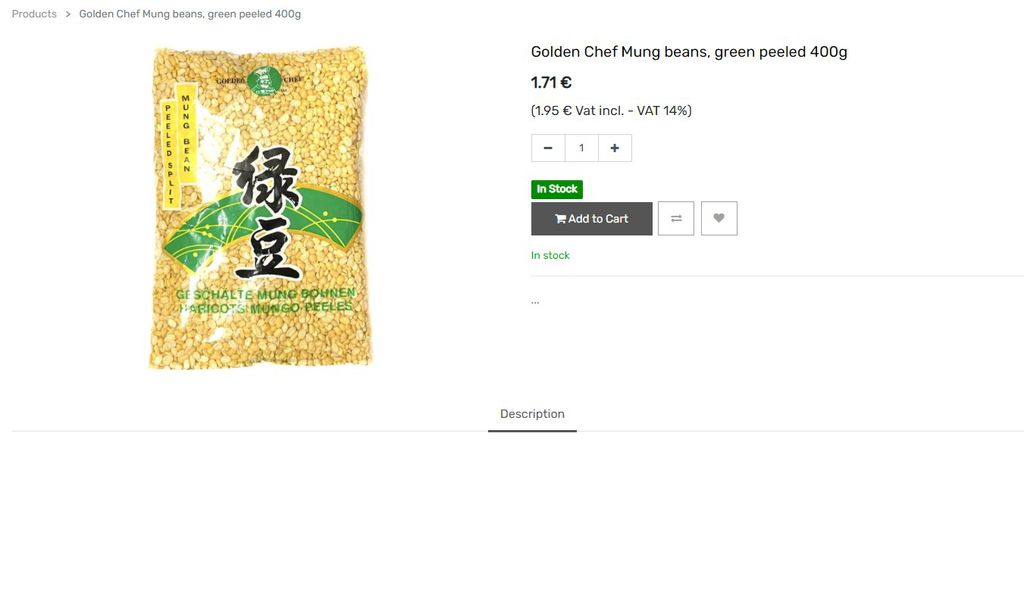
At the top-right (bottom on small screen / mobile devices) of the page, you can find your Shopping Cart, Favorite List, and your Account Information.
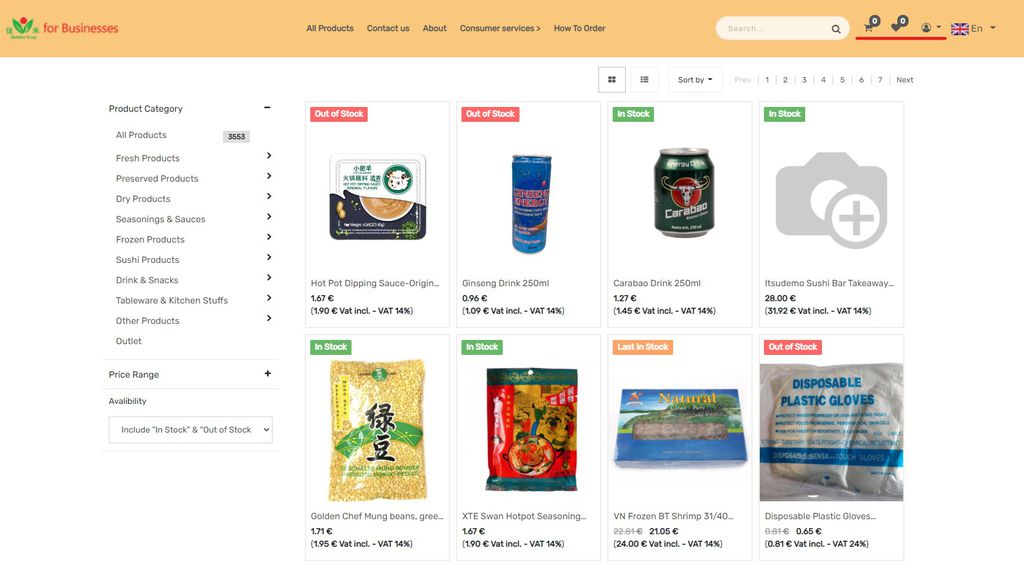
Big screen

Small screen
When you move your mouse pointer to the Shopping Cart icon, it shows the details of your Shopping Cart, you can adjust the quantity of the product, and quick access to the Checkout.
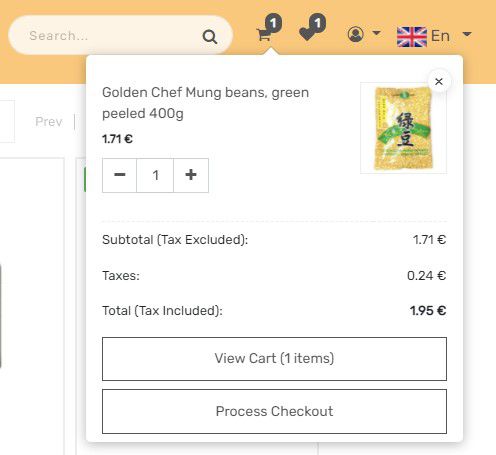
On the Checkout page, you can edit your Billing & Shipping addresses, choose a delivery method and prefer delivery date, also leave a note or require. Then you can click "Confirm Order" button.
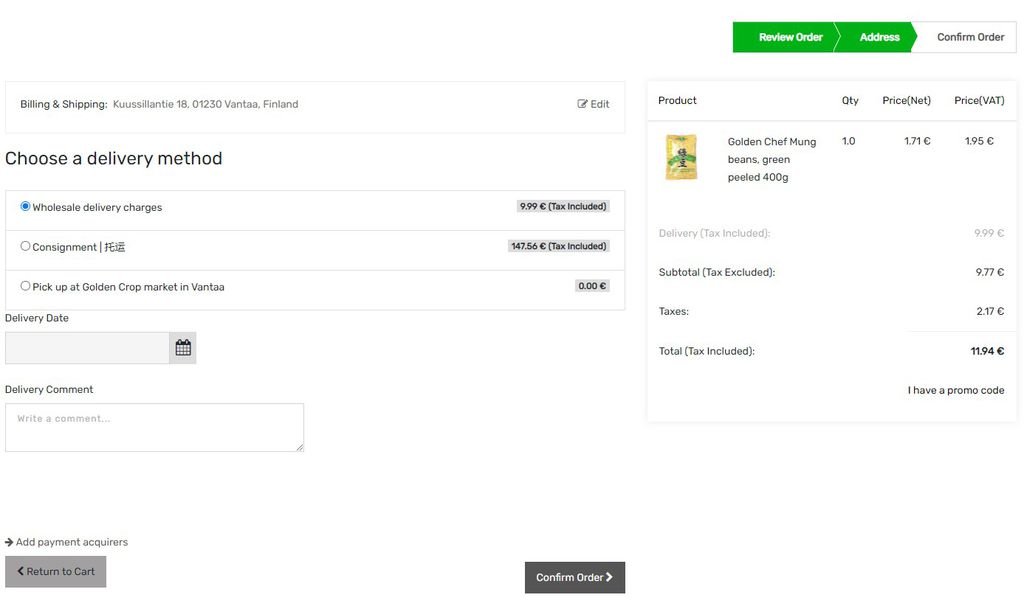
After you confirmed your order, you will be direct to an order statement page. It will present you the order number and the order processing stage at this page. You can always check your order from "My orders" page where you can find it under "Account Information" icon located at the top-right function section.
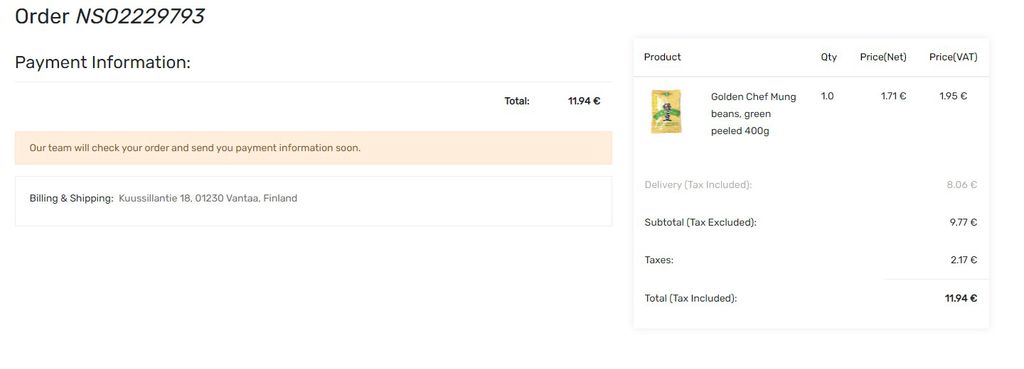
Once our sales team see the order from their operating page, they will contact you to go through the order together, and confirm the delivery date.
Can I cancel my order?
Your order can be cancelled if it hasn't been sent out from our warehouse yet. You can contact our sales team and we will cancel your order as we can.
How much does shipping cost?
The shipping cost is shown in your cart before you confirm an order. This is NOT the final cost — our sales team will contact you about the final delivery fees. Normally the delivery cost is depending on the size, weight, order total amount and delivery method, also the location you're sending to.
Can I choose a shipping method?
Yes, but the final delivery method will based on the agreement you made with our sales team.
What countries do you ship to?
With the pallet consignment we could delivery to the whole Europe.
What shipping methods do you use?
We have our own logistic team which covers about 300km from capital area, and consignment contractors to cover other areas of Finland.
When will you ship my order?
We usually process items at our warehouse within 1-3 business days -- based on the area and order confirmed time.
Some tips to make the order easier and save some time.
You can add your most frequency ordered products to the Wishlist at first, and active "Add product to my cart but keep it in my wishlist" function. Then you can easily put these products to your cart without searching them.
Also, with the attribute filters you can narrow down the products faster.
I can't choose delivery methods but "Pick up from Vantaa Market".
Please make sure you have fulfilled "Zip Code / Post Code" section on your address details. The post code is very import in Finland to identify the correct address.
I want to see my history orders / invoices.
Please go to the top-right (bottom area on small / mobile screen) function area to find the "Account information" icon, within the submenu you can find your account information and also you history informations.
Something is missing or broken.
We're very sorry for the inconvenience caused. Please send us photos of the item and/or parcel (or a link to them) so that we can see the problem and conduct an investigation.
I want to return/replace an item or get a refund.
Please contact our sales team or accounting department to get help.